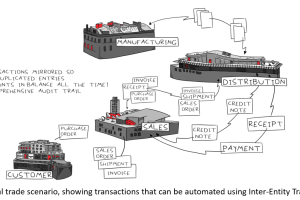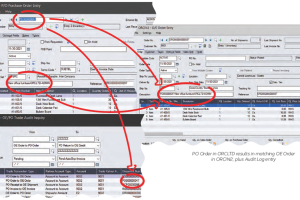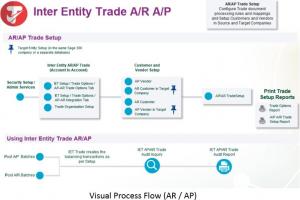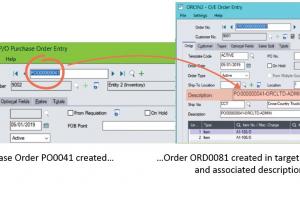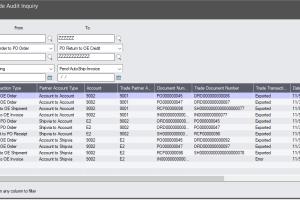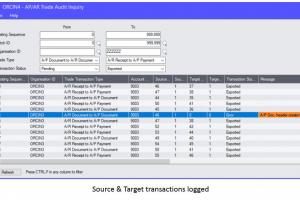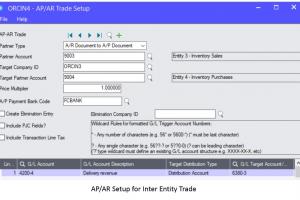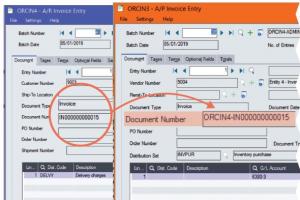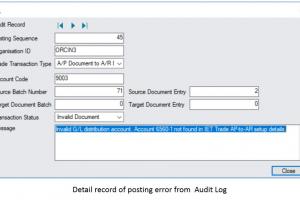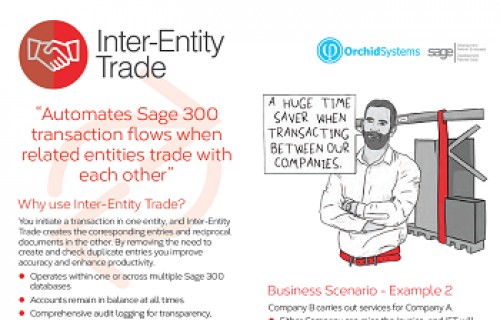Inter-Entity Trade
Automates Sage 300 transaction flows when related entities trade with each other

Why use Inter-Entity Trade?
- You initiate a transaction in one entity
- Inter-Entity Trade creates the corresponding entries and reciprocal documents in the other, based on rules you set up
- Accounts remain in balance at all times
- Improves accuracy and auditability in complex organizational structures
- Simplifies collaboration and enhances visibility of operations across a group of companies
- Comprehensive audit logging for transparency, compliance, and reconciliation
Inter-Entity Trade Features
Configuration Options
Inter-Entity Trade operates within one and/or across multiple Sage 300 databases.
- Map which companies will trade with each other
- Select which documents flow through
- Map information to flow through from document to document
Trade AP to AR (or AR to AP)
- Map AP Vendor in source company to AR customer in target company (or vice versa)
- Map source document GL Account to target document GL Account
- Automate elimination entries in a consolidation or elimination company
- Specify a multiplier to mark up or mark down the target document
- Specify Sage 300 fields to flow through from source to target document. (This can include Project & Job Costing fields).
Create documents from:
- AP Invoices to AR Invoices
(or vice versa) - AP Credit Notes to AR Credit Notes
(or vice versa) - AP Payments to AR Receipts
(or vice versa)
Trade OE/PO options
- Include Sage 300 Project and Job Costing fields to be transferred from the Source document to the Target document.
- Include Sage 300 IC Serial and Lot Number fields to be transferred from the Source document to the Target document.
- Override the category on the Target OE documents to easily identify intergroup transactions for consolidated reporting.
- Override the location on the Target OE or PO documents to easily identify intergroup transactions for consolidated reporting.
- Map IC items across companies if not identical.
- Allow bi-directional processing. E.g. if POs in Company 1 against Vendor 2 automatically created Sales Orders (SOs) in Company 2 against Customer 1, you can either:
- “Receive” the PO, which will cause the SO to be shipped, or;
- Ship the SO, which will cause the PO to be receipted.
Trade OE to PO (or PO to OE)
- Account to Account mapping: Map OE customer in Source company to PO vendor in Target company (or vice versa).
- "Ship Via" to Account Mapping: Map OE "Ship Via" in Source company to PO Vendor in Target company (or vice versa).
Create documents from:
- OE Orders to PO Orders
(or vice versa) - OE Shipments to PO Receipts
(or vice versa) - OE Invoices to PO Invoices
(or vice versa) - OE Credit Notes to PO Returns
(or vice versa)
Explore the full Inter-Entity Suite
Business Scenario Examples
Company A (Source company) sells goods to Company B (Target company)
- OE Sales Order and OE Shipment documents being created in Company A.
- Inter-Entity Trade (IET) automates the generation of the corresponding Purchase Order and goods Receipt documents in Company B.
- Once the OE/AR Invoice has been issued by Company A, IET also generates the corresponding PO/AP Invoice in Company B.
Company B carries out services for Company A
- Either Company can raise the Invoice.
- IET will issue the corresponding AR or AP Invoice for the other party.
- Company A can pay the Invoice, and have IET automatically create the Receipt in Company B.
- Alternatively, Company B can enter the Receipt, and have IET create the Payment in Company A.
Testimonials
Product Screenshots
Minimum
Requirements
- Features relate to the latest supported version.
- Inter-Entity Trade requires Sage 300 System Manager, General Ledger, Accounts Receivable, and Accounts Payable.
- Inter-Entity Trade optionally works with Sage 300 Order Entry, Inventory Control, Purchase Orders, and Orchid Inter-Entity Transactions.
International Contacts
Please contact us directly if your business is in the UK, Europe or other regions not listed here.
North/South/Central America and the Caribbean
Robert Lavery
Phone: (416) 453-7876
Email: Robert.lavery@sympatico.ca
Address:
Robert Lavery & Associates
14 Woodway Trail
Toronto, Ontario CANADA M8Y 2B8
Asia Region
A-Plus Software Limited (ID#82011633)
Phone: + 852-2366 8392
Email: info@a-plussoft.com
Website: www.a-plussoft.com/en/orchid.php
Address:
5/F Goldsland Building
22 Minden Avenue, Tsim Sha Tsui,
Kowloon Hong Kong
Australia and New Zealand Region
Sage Software Australia - Business Management Solutions (ERP & CRM)
Phone: 137 243 (13 SAGE)
Website: https://www.sage.com/au
Level 11, Zenith Tower B,
821 Pacific Hwy,
Chatswood NSW 2067
Africa Region
Sage South Africa (Pty) Ltd
Phone: +27 11 304 3000Website: https://www.sage.com/za
6th Floor, Gateway West
22 Magwa Crescent
Waterfall 5-lr, Midrand, 2066
Middle East Region
Sage Middle East
Phone: +971 43900180
Website: https://www.sage.com/en-ae/support/contact-us
Office No. 118 Building No.11
Dubai Internet City (DIC)
Dubai, PO Box 500198
United Arab Emirates (UAE)