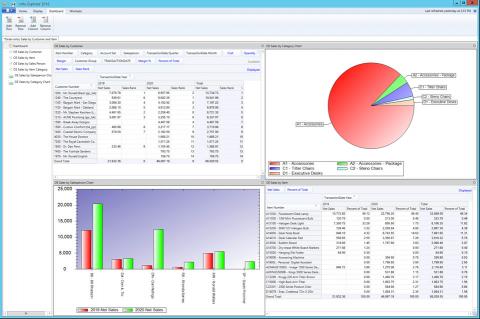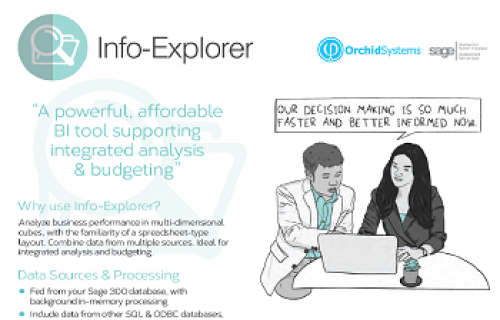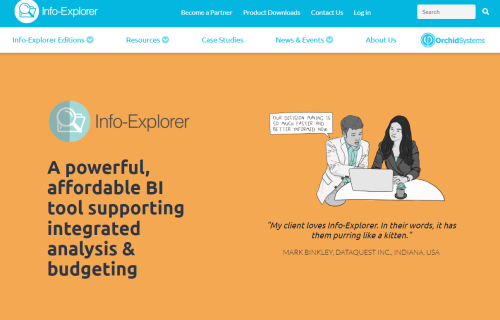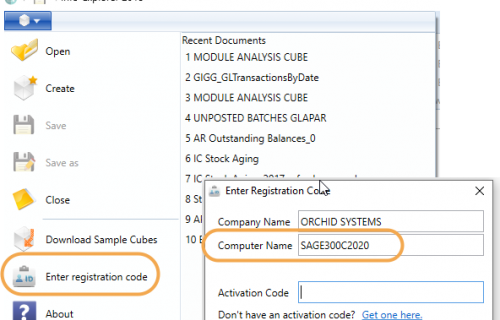Info-Explorer
A powerful, affordable BI tool supporting integrated analysis & budgeting

"My client loves Orchid Info-Explorer. In their words, it has them purring like a kitten."
MARK BINKLEY, DATAQUEST INC., INDIANA, USA
Gain in-depth insight into your business performance, using current data
- Slice & dice current data in a single cube
- Drill-through to Sage 300 screens
- Try the Lite edition for free, with no time limit and no commitment
- Analyze business performance, identify trends and exceptions
- Use the same tool to prepare detailed budgets and forecasts
- Budget with greater insight & detail, combining actual and budget data
- The familiarity of a spreadsheet-type layout, without the limitations
- No need to rely on static, two-dimensional extracts, or multiple reports and spreadsheets
Info-Explorer Features
Data Sources & Processing
- Fed from your Sage 300 database, with background in-memory processing
- Include data from other SQL & ODBC databases, e.g. your CRM
- Incorporate user-defined calculations
- Work online or offline
- Export views to Microsoft Excel®, CSV or HTML
- Security options to protect your data
Slice & Dice Analysis
- Change dimensions (e.g. product, customer, region, period, employee) for clearer insight
- Dynamically control your view, filter your data, add and remove facts and dimensions
- Drill through to Sage 300 data entry screens for more information
- Roll up and consolidate to focus on high-level results
Presentation & Personalization
- Create and save multiple views, and convert to charts
- Create your own dashboards, highlighting exceptions and trends
- Apply your own formatting styles, e.g. 'traffic light' reporting
- Personalize, e.g. use custom styles to highlight amended data
Budgeting Features
The Writeback edition lets you use the same interface for analysis and budgeting:
- Budget beyond General Ledger level
- Build budgets bottom-up or top-down
- Insert a budget total and let Info-Explorer populate the build-up
- Adjust budgets using multiple spread methods
- Maintain multiple budget versions
- Write budget data back to your Sage 300 database
- Combine actual and budget data for forecasting
Use Case Examples
- Analyze sales by customer, salesperson or item
- Compare sales for a given period with budget, then pull in specific regions, employees or products to better understand the data
- Calculate commissions - (see our Protect-A-Bed case study)
- Budget by project code
- Insert a budget total and let Info-Explorer populate the build-up
- Compare sales for a customer to their cases in CRM
Info-Explorer Edition Guide
Use the free Lite edition to analyze Sage 300 data using pre-defined cubes. Upgrade to the Standard or Writeback editions to unlock additional features.
Info-Explorer Standard
Includes Lite edition analysis features , plus:
- Create new cubes
- Create new data queries (or amend existing ones)
- Export cube data
Get started (for free) with Info-Explorer Lite
- Download Info-Explorer from the Product Downloads page. (You will be asked to provide your details.)
- Run the downloaded EXE file to install. This will start a 30 day trial period.
- Explore our Sample Cubes and download those you would like to try.
- Browse the Info-Explorer Online Help for user instructions and guides, including selected videos.
- Request an Activation Code to continue using beyond 30 days. (See Online Help Getting Started for details.)
- If you'd like to upgrade to a full licence (Standard or Writeback), contact your Sage Solution Provider.
Testimonials
Product Screenshots
International Contacts
Please contact us directly if your business is in the UK, Europe or other regions not listed here.
North/South/Central America and the Caribbean
Robert Lavery
Phone: (416) 453-7876
Email: Robert.lavery@sympatico.ca
Address:
Robert Lavery & Associates
14 Woodway Trail
Toronto, Ontario CANADA M8Y 2B8
Asia Region
A-Plus Software Limited (ID#82011633)
Phone: + 852-2366 8392
Email: info@a-plussoft.com
Website: www.a-plussoft.com/en/orchid.php
Address:
5/F Goldsland Building
22 Minden Avenue, Tsim Sha Tsui,
Kowloon Hong Kong
Australia and New Zealand Region
Sage Software Australia - Business Management Solutions (ERP & CRM)
Phone: 137 243 (13 SAGE)
Website: https://www.sage.com/au
Level 11, Zenith Tower B,
821 Pacific Hwy,
Chatswood NSW 2067
Africa Region
Sage South Africa (Pty) Ltd
Phone: +27 11 304 3000Website: https://www.sage.com/za
6th Floor, Gateway West
22 Magwa Crescent
Waterfall 5-lr, Midrand, 2066
Middle East Region
Sage Middle East
Phone: +971 43900180
Website: https://www.sage.com/en-ae/support/contact-us
Office No. 118 Building No.11
Dubai Internet City (DIC)
Dubai, PO Box 500198
United Arab Emirates (UAE)
Minimum
Requirements
- Info-Explorer requires Microsoft .NET Framework 4 and a supported version of Windows.
- Info-Explorer is licensed per PC.
- Users do not need to be logged into Sage 300 or need LanPaks unless they drill through to Sage 300 data-entry screens from the cube.
- Features relate to the latest supported version.