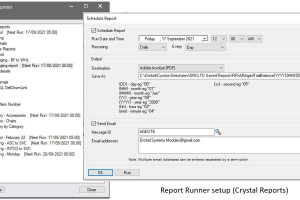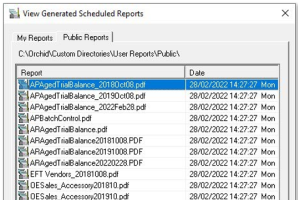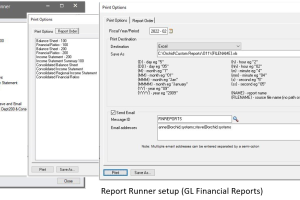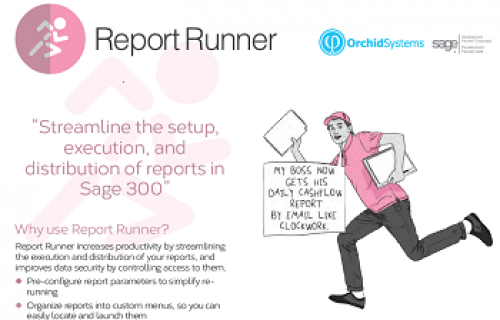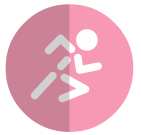
Report Runner
Streamline the setup, execution, and distribution of Crystal or Sage 300 Financial Reports
- Improve the speed and quality of decision making through timely access to key information
- Let staff easily locate, launch, and access reports using role-specific menus
- Enhance data security by restricting unauthorized access to sensitive reports
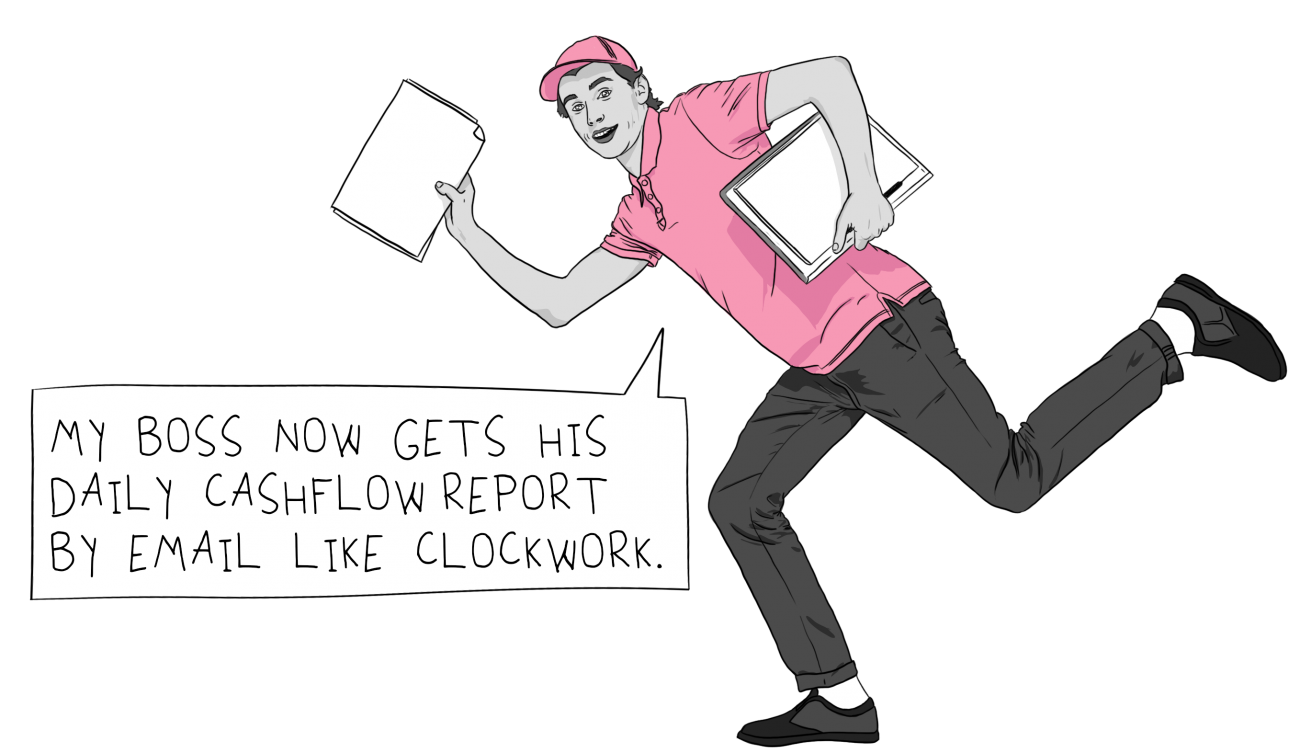
“I love the control and flexibility Orchid’s Report Runner gives my customers. My only regret is that I hadn’t taken the time to have a play with it sooner!”
PAUL FIELD, NET@WORK, WINDSOR, ONTARIO, CANADA
Report Runner Features
Organizing Reports
- Reports from all your Sage 300 modules are centrally managed, with no need to jump from module to module
- Group your reports logically by function or process
- Crystal Reports and Sage 300 Financial Reports are stored and organized in separate central repositories
- Export/import report setups from company to company, and site to site
Running & Distributing Reports
- Crystal and Sage 300 GL Financial Reports can be launched, individually or as groups, from Report Runner screens
- Default parameters can be set, saved, and hidden to simplify re-running
- Assign the familiar Sage 300 controls (e.g. finders, date & period pickers, checkboxes) to report parameters for easy data entry
- Print, save, schedule and email reports
- Store your default printer in Options
- Configure email templates for use when distributing scheduled reports
Access Control
- Create role-specific report menus, with pre-defined and tailored report parameters
- Assign role-based report access to individual users
Additional Features for Crystal Report Runner
In addition to features shared with Financial Report Runner:
- Crystal Reports can be exported to additional output types (PDF, Excel, RTF)
- Crystal Report Runner schedules can print reports, store the required printer on the schedule record, and have a specific path and file name
- Individual Crystal Reports can be assigned to Security Groups (26 groups available)
Testimonials
Report Runner can be used in conjunction with other Orchid modules for enhanced reporting
Minimum
Requirements
- Features relate to the latest supported version.
- Report Runner requires Sage 300.
- Orchid Process Scheduler is required to automate the scheduled execution of reports configured in Report Runner.
- Report Runner does not trigger processes which populate temporary data structures required by certain reports (such as AR Statements). Running reports of this nature requires Orchid’s Extender module and one or more suitable custom scripts to trigger the processes.
Product Screenshots
International Contacts
Please contact us directly if your business is in the UK, Europe or other regions not listed here.
North/South/Central America and the Caribbean
Robert Lavery
Phone: (416) 453-7876
Email: Robert.lavery@sympatico.ca
Address:
Robert Lavery & Associates
14 Woodway Trail
Toronto, Ontario CANADA M8Y 2B8
Asia Region
A-Plus Software Limited (ID#82011633)
Phone: + 852-2366 8392
Email: info@a-plussoft.com
Website: www.a-plussoft.com/en/orchid.php
Address:
5/F Goldsland Building
22 Minden Avenue, Tsim Sha Tsui,
Kowloon Hong Kong
Australia and New Zealand Region
Sage Software Australia - Business Management Solutions (ERP & CRM)
Phone: 137 243 (13 SAGE)
Website: https://www.sage.com/au
Level 11, Zenith Tower B,
821 Pacific Hwy,
Chatswood NSW 2067
Africa Region
Sage South Africa (Pty) Ltd
Phone: +27 11 304 3000Website: https://www.sage.com/za
6th Floor, Gateway West
22 Magwa Crescent
Waterfall 5-lr, Midrand, 2066
Middle East Region
Sage Middle East
Phone: +971 43900180
Website: https://www.sage.com/en-ae/support/contact-us
Office No. 118 Building No.11
Dubai Internet City (DIC)
Dubai, PO Box 500198
United Arab Emirates (UAE)