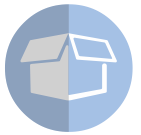
Freight SmartLink
Streamline integration between Sage 300 and your freight carriers

Bi-directional integration improves operational efficiency and customer service
- Integration with your multi-carrier freight system can remove the need for duplicate data entry of shipping details
- Facilitate self-service order tracking via the carrier’s website
- Automate freight on-charging to customers, ensuring consistent cost recovery
- Record actual freight costs in Sage 300, allowing you to easily reconcile freight carrier invoices
- Record freight charged to customers, allowing for comparison and analysis
- Orchid Extender can facilitate integration with a variety of carrier systems
Freight SmartLink Features
Freight Cost Recovery
- Automatically adds freight charges to orders or shipments
- Flexible rules for calculating freight charges (flat charge or weight based)
- Freight charge zones can be based on post/zip code or ship-via code
- Default dimensions per pack size per carrier can be stored to facilitate rapid and accurate data entry
Carrier Integration
- Seamless integration between Sage 300 and selected freight systems is supported by the base product
- Integration with other systems can be facilitated using Orchid Extender
Consignment Creation & Tracking
- Allows consignments to be created from a single Order, Shipment or Invoice document, or from multiple documents
- Uploads consignment note number and actual freight charge to Sage 300
- Upload can occur either on creation of the consignment in the carrier system, or on production of the manifest from the carrier system.
- Consignment details are automatically emailed to customers upon receipt from carrier
Reporting, Analysis & Other Features
- Analysis report of freight costs per carrier
- Both freight charged to customer and freight charged by carrier are recorded in Sage 300, allowing for comparison and analysis
- Reports can be customized through Crystal Reports
- Option to make customer PO Number mandatory on Sales Orders
Product Screenshots
Minimum
Requirements
- Features relate to the latest supported version.
- Freight SmartLink requires Sage 300 System Manager, Inventory Control and Order Entry.
- Orchid Extender (Developer edition) is required for custom integration to compatible carrier systems or multi-carrier shipping software.
International Contacts
Please contact us directly if your business is in the UK, Europe or other regions not listed here.
North/South/Central America and the Caribbean
Robert Lavery
Phone: (416) 453-7876
Email: Robert.lavery@sympatico.ca
Address:
Robert Lavery & Associates
14 Woodway Trail
Toronto, Ontario CANADA M8Y 2B8
Asia Region
A-Plus Software Limited (ID#82011633)
Phone: + 852-2366 8392
Email: info@a-plussoft.com
Website: www.a-plussoft.com/en/orchid.php
Address:
5/F Goldsland Building
22 Minden Avenue, Tsim Sha Tsui,
Kowloon Hong Kong
Australia and New Zealand Region
Sage Software Australia - Business Management Solutions (ERP & CRM)
Phone: 137 243 (13 SAGE)
Website: https://www.sage.com/au
Level 11, Zenith Tower B,
821 Pacific Hwy,
Chatswood NSW 2067
Africa Region
Sage South Africa (Pty) Ltd
Phone: +27 11 304 3000Website: https://www.sage.com/za
6th Floor, Gateway West
22 Magwa Crescent
Waterfall 5-lr, Midrand, 2066
Middle East Region
Sage Middle East
Phone: +971 43900180
Website: https://www.sage.com/en-ae/support/contact-us
Office No. 118 Building No.11
Dubai Internet City (DIC)
Dubai, PO Box 500198
United Arab Emirates (UAE)





