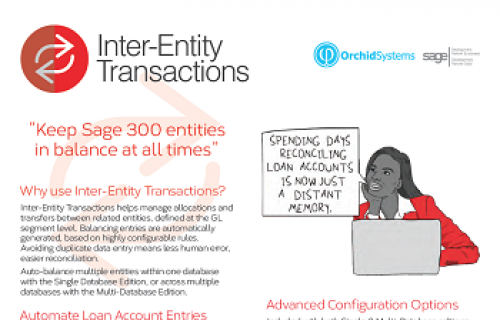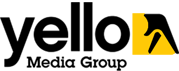Inter-Entity Transactions
Keep Sage 300 entities in balance at all times

Automatically generates offsetting entries, based on highly configurable rules
- Facilitates the management of allocations and transfers between related entities (branches, divisions, departments, funds, projects, trusts, companies)
- Helps any organization with loan accounts that should mirror each other to reflect inter-entity transaction processing requirements
- Particularly well suited to non-profit organizations with Fund Accounting requirements
- Inter-Entity Transactions will work on all GL transactions regardless of whether they originated from the GL, any subsidiary ledger, a 3rd Party module, or an external system that has created GL batches
- Entities can be within one or across multiple Sage 300 databases
- A detailed audit log provides transparency and supports error checking
Inter-Entity Transactions Features
Single Database Edition
(Automate Loan Account Entries)
- Works within one Sage 300 database
- Entities are defined by one or more segment values in the GL chart of accounts
- Due-to & due-from transactions are generated automatically
- Works on all General Ledger transactions, regardless of their origin
- User-definable routes
- Complex routes across multiple entities when there are no direct inter-entity account relationships between the transacting entities
- Balance transactions at the segment level (rather than just the Account level) for one or more segments
- Auto-reverse inter-entity entries bound for other companies
- Supports transactions between entities with different functional currencies
Multi-Database Edition
(Additional Features)
Includes all Loan Account automation features in the Single Database edition, plus:
- Works within one or across Sage 300 databases
- Loan Account Balance enquiry and report showing matching loan accounts across multiple databases
- Consolidated AR & AP Aged Trial Balance across multiple databases
Configuration options:
- Optionally post transactions based on date rather than fiscal period, to support entities with different Period and Year Ends
- Optionally set GL Accounts and GL Transactional Optional Fields to be auto-created in target databases
- Optionally set batches in target databases to auto-post
- Generate batches for import into remote 'offline' company databases
Advanced Configuration Options
- Automatically trigger additional transactions (GL, AR and AP) to automate complex inter-entity transactions
- Account Substitution to reduce the need to replicate accounts in multiple entities
- Configure AP and AR charges to accumulate, allowing for periodic on-charges
- Use wildcards to simplify trigger account setup
Devloped in the Sage 300 SDK
- Supports standard Sage 300 functionality, e.g. GL Auto-Allocation and GL Reversing Entries
- Standard Sage 300 security, customization capabilities, import/export, data integrity checking
Cash Management
Cash Management features are included in the Multi-Database Edition
- Allocate payments or receipts for invoices in one company, using a bank account in another company
- Transfer invoices from one company to another for consolidated processing
- Process bank transfers between companies
Cash Management: AP Payments
- Process a payment against a vendor in one company and have the payment come out of a bank account in another company
- Transfer AP invoices to another company for payment from that company
- Allocate a miscellaneous payment to GL accounts in one or more companies, while drawing the funds from a bank account in another company
- Combined AP trial balance across multiple companies
Cash Management: AR Receipts
- Allocate a receipt to a customer in one company and have the receipt go into a bank account in another company
- Transfer AR invoices to another company for receipting in that company
- Allocate a miscellaneous receipt to GL accounts in one or more companies, while receipting the funds into a bank account in another company
- Combined AR trial balance across multiple companies
Explore the full Inter-Entity Suite
Product Screenshots
Testimonials
Minimum
Requirements
- Features relate to the latest supported version.
- Inter-Entity Transactions requires Sage 300 System Manager and General Ledger.
- Cash Management and multi-database features require the Multi Database edition of Inter-Entity Transactions.
International Contacts
Please contact us directly if your business is in the UK, Europe or other regions not listed here.
North/South/Central America and the Caribbean
Robert Lavery
Phone: (416) 453-7876
Email: Robert.lavery@sympatico.ca
Address:
Robert Lavery & Associates
14 Woodway Trail
Toronto, Ontario CANADA M8Y 2B8
Asia Region
A-Plus Software Limited (ID#82011633)
Phone: + 852-2366 8392
Email: info@a-plussoft.com
Website: www.a-plussoft.com/en/orchid.php
Address:
5/F Goldsland Building
22 Minden Avenue, Tsim Sha Tsui,
Kowloon Hong Kong
Australia and New Zealand Region
Sage Software Australia - Business Management Solutions (ERP & CRM)
Phone: 137 243 (13 SAGE)
Website: https://www.sage.com/au
Level 11, Zenith Tower B,
821 Pacific Hwy,
Chatswood NSW 2067
Africa Region
Sage South Africa (Pty) Ltd
Phone: +27 11 304 3000Website: https://www.sage.com/za
6th Floor, Gateway West
22 Magwa Crescent
Waterfall 5-lr, Midrand, 2066
Middle East Region
Sage Middle East
Phone: +971 43900180
Website: https://www.sage.com/en-ae/support/contact-us
Office No. 118 Building No.11
Dubai Internet City (DIC)
Dubai, PO Box 500198
United Arab Emirates (UAE)