Send Email with Attachments
For cases in which one or more attachments must be added to an email.
- Provides a flexible base that can be used to send any number of attachments
- Can also generate attachments from any Sage 300 report before sending
Why use it?
Sage 300 includes features to automate the sending of emails when events occur, but it has its limitations, many of which this customization can overcome. This will help you to avoid the overheads associated with manually sending emails, and ensure that emails are not missed or forgotten.
Features
- Supports the use of both plain text and Ritch HTML email templates
- Can generate reports to attach or find files that have already been created
- Allows any number of attachments to be added
- Supports compressing and combining many files in a single archive attachment
- Logs successful and failed email send events to the database
How does it work?
The customization can be attached to almost any Sage 300 view and event (e.g. the A/R Invoice Header Insert event). When the specified event occurs, the customization:
- Generates any required attachments
- Locates files to be attached from storage
- Renders a user-configurable email template
- Sends the email, according to the Customer delivery preferences
Whether the email is sent successfully or an error is encountered, a log entry is made for auditing purposes.
Use Case Example
Automatically attaching the associated Work Order to an A/R Invoice email confirmation.
Tailored
Requires site-specific customization (Python coding) before use. Request a quote for assistance.
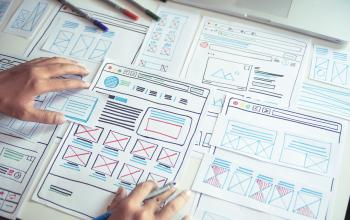

Orchid Systems
Orchid Systems, a Sage Tech Partner, has been part of the Sage community for over 25 years. Extender is just one of our innovative add-on modules designed to enhance the functionality of Sage 300.
Important
Information
- These apps were built by the developers named under the app descriptions, and the associated intellectual property vests with them.
- Orchid Systems does not support or provide any warranty for the apps (unless the developer is listed as Orchid Systems).
- Everyone’s requirements and environments differ, so be sure to thoroughly test any apps you acquire before loading them in your live environment.
- These apps are designed to work in conjunction with Orchid Extender (Developer Edition), which in turn requires Sage 300 to be installed.
- The app developer (via your Sage Solution Provider) can provide you with the full list of requirements for specific apps.