NetSmart 300 (Zambia)
Why Use It?
The Zambia Revenue Authority (ZRA) is introducing Smart Invoice, an electronic invoicing system that will be used to manage all stock data and invoices. All Zambian taxpayers (other than individuals) will be required to use Smart Invoice.
- The NetSmart 300 App integrates Sage 300 with the ZRA Smart Invoice system.
- It has been certified by ZRA as meeting all integration requirements.

How it Works
These examples illustrate just some of the features of NetSmart 300 in action. Full details are available from the App developer, through your Sage Solution Provider.
- The Device Initialisation screen registers the Sage 300 instance as a ZRA Smart Invoice client, allowing you to interact with Smart Invoice via their API.
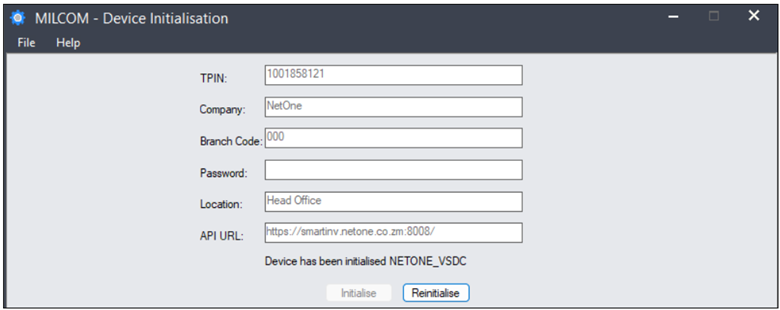
- The ZRA-provided list of Units of Measure is uploaded into Sage 300
- Tax Groups in I/C Items are configured with ZRA Approved VAT Tax types:
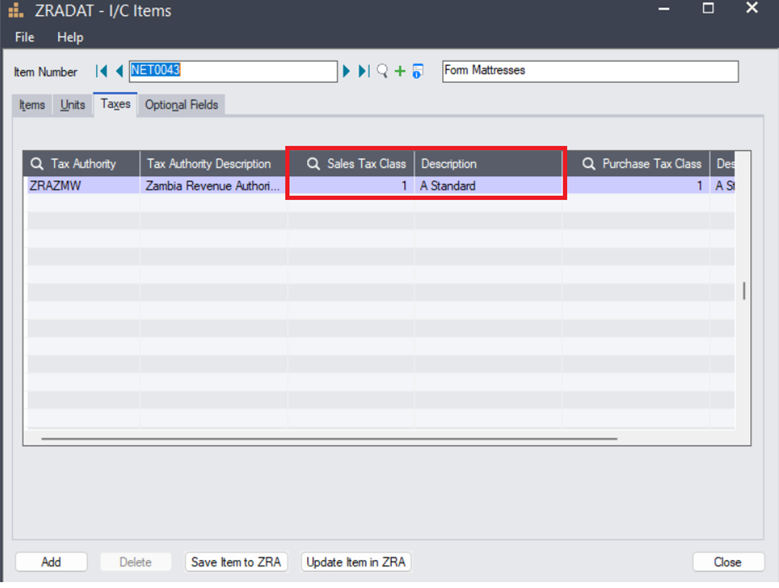
- Mandatory Optional Fields are added to I/C Items to hold unit attributes required by ZRA
- Save/Update in ZRA buttons synchronize I/C Items in Sage 300 with the ZRA portal
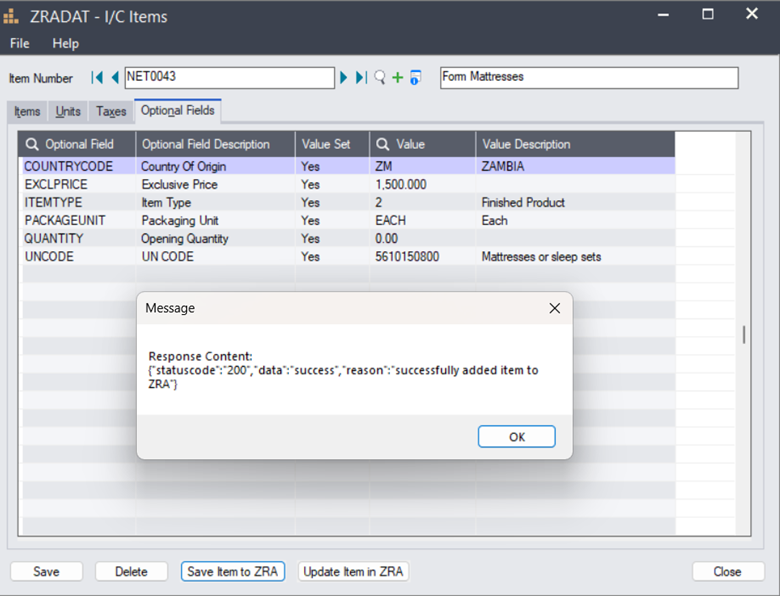
- Items can then be viewed on the ZRA TaxPayer Portal:
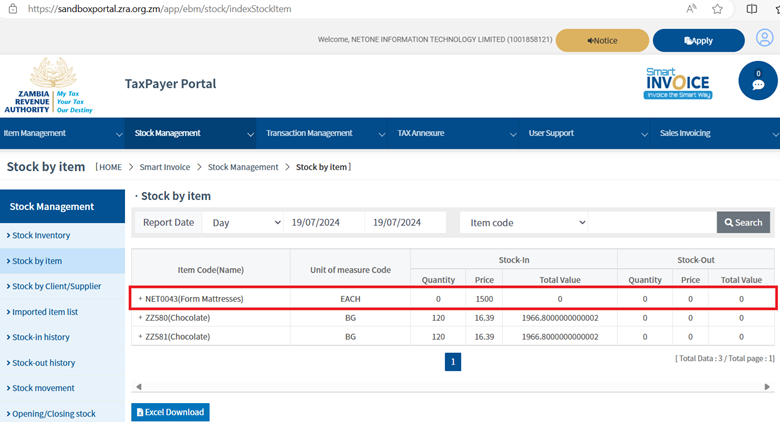
- When receipting stock in Sage 300, NetSmart 300 automatically updates the ZRA portal:
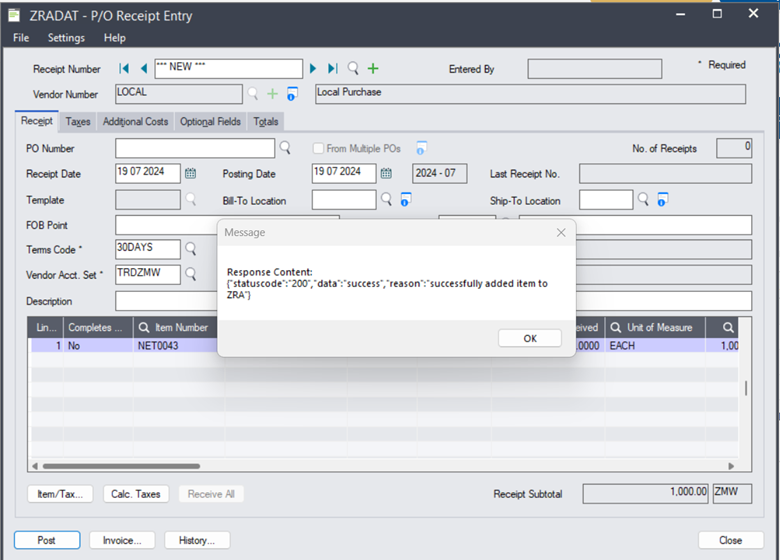
- Stock movements in Sage 300 are automatically mirrored in ZRA.
- Movements can then be viewed on the Stock-in/out History pages on the ZRA TaxPayer Portal:
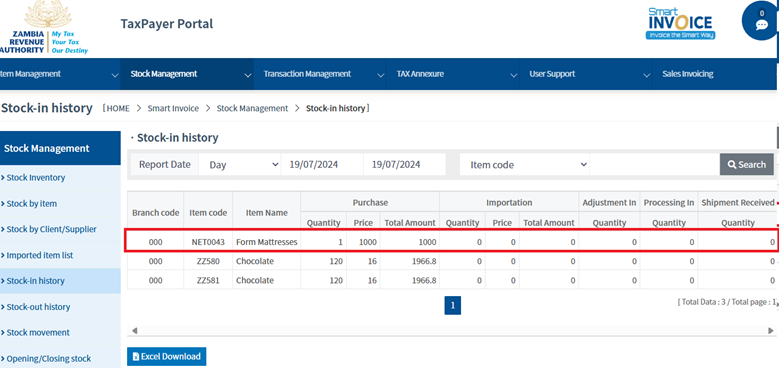
- When posting an O/E Shipment in Sage 300, invoice information is posted to the ZRA portal:
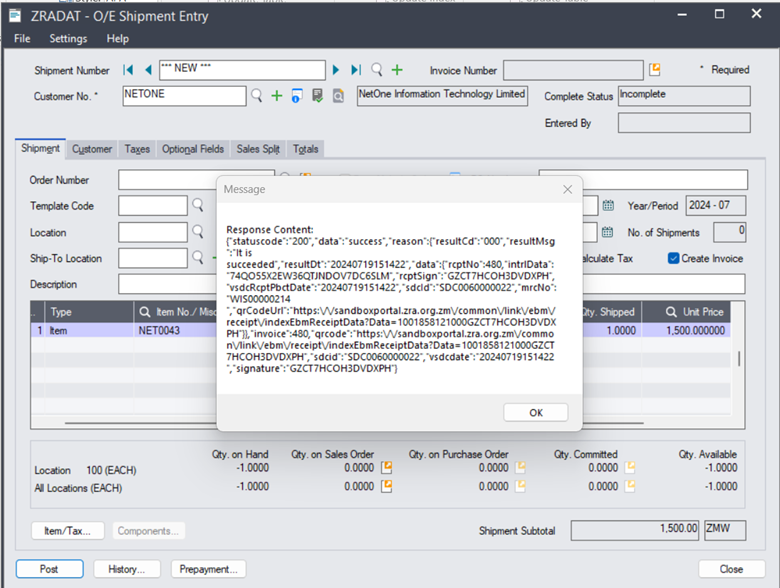
- The Sales Invoice created in Sage 300 includes an embedded QR code, generated by ZRA:
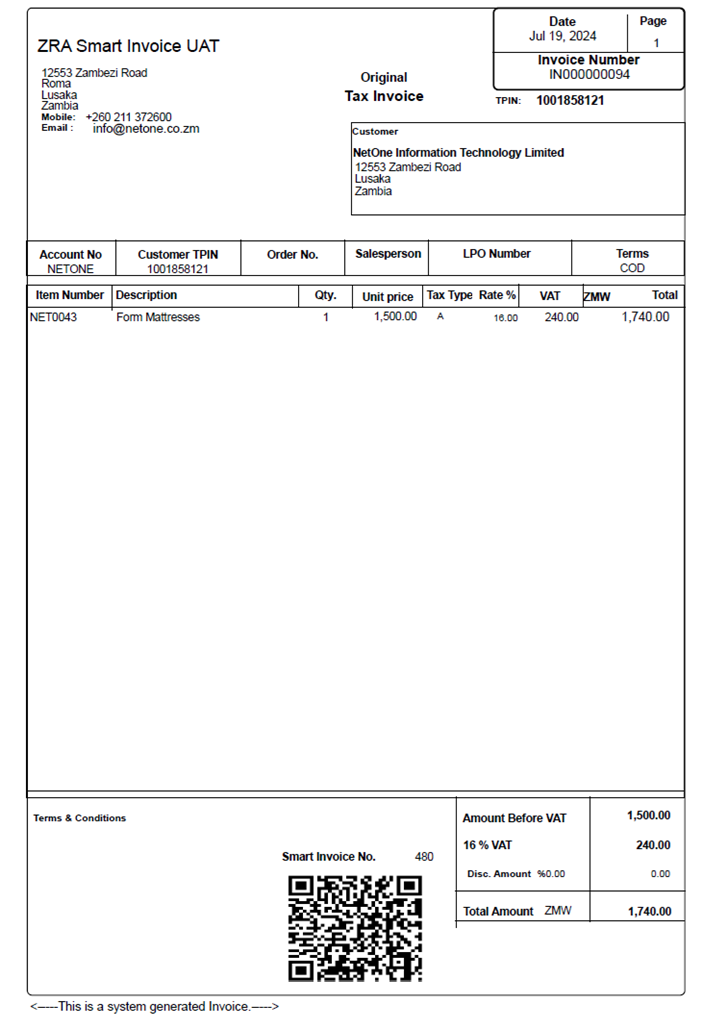
- The taxpayer (invoice recipient) can scan the QR code to verify the authenticity of the invoice before paying it.
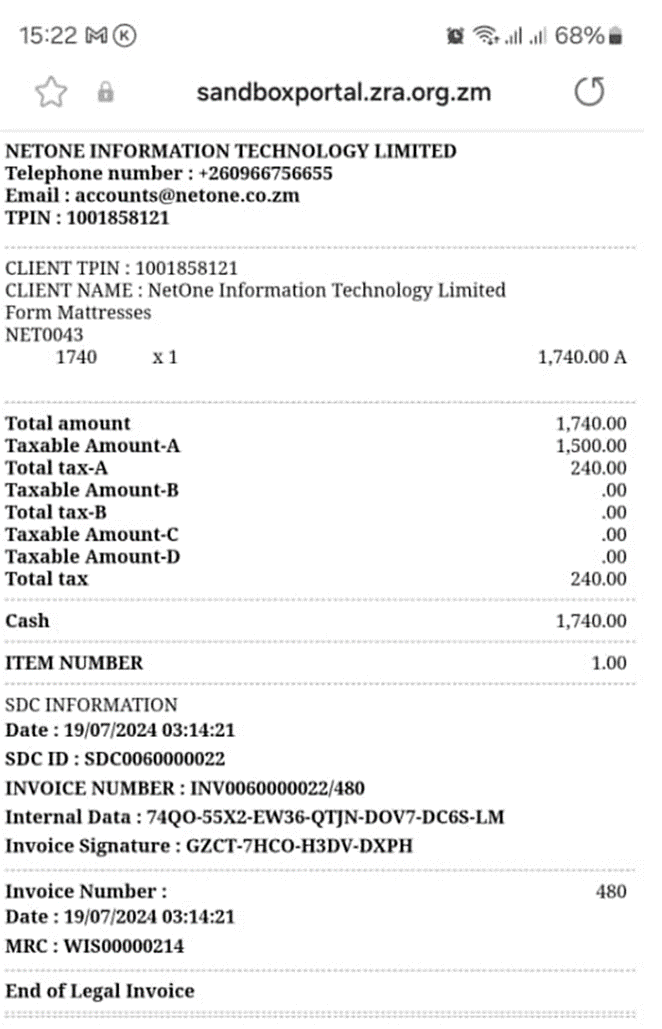
Special Requirements
Requires Orchid Extender, plus Sage 300 Inventory Control, Order Entry, Purchase Order, and Accounts Receivable modules.
Packaged
Provides useful functionality ‘out of the box’. (May require configuration, but not coding.)


NetOne
NetOne has over 17 years experience of delivering exceptional enterprise technology in Zambia and the Southern African Region to help customers realise the most value from their technology investments.
Important
Information
- These apps were built by the developers named under the app descriptions, and the associated intellectual property vests with them.
- Orchid Systems does not support or provide any warranty for the apps (unless the developer is listed as Orchid Systems).
- Everyone’s requirements and environments differ, so be sure to thoroughly test any apps you acquire before loading them in your live environment.
- These apps are designed to work in conjunction with Orchid Extender (Developer Edition), which in turn requires Sage 300 to be installed.
- The app developer (via your Sage Solution Provider) can provide you with the full list of requirements for specific apps.