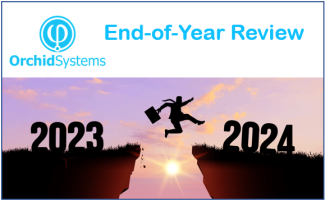EFT Processing
We have added more than 60 new bank formats, all of which are available to both Sage 300 and Sage Intacct customers. The formats apply to multiple countries, including:
- Americas: Canada, USA, Mexico, Aruba, Barbados
- Africa & Middle East: South Africa, Zimbabwe, Namibia, Zambia, UAE
- Asia: India, Indonesia, Malaysia, Singapore
- Europe: UK, France
- Oceania: New Zealand, Fiji, Papua new Guinea
EFT Processing (Sage Intacct)
We have continued to expand the functionality of EFT Processing for Sage Intacct, including:
- Support for AR Receipts and direct debits
- Ability to create EFT Files based on Employee Expenses Reimbursements
- Ability to create bulk AR Payments from selected AR Invoices
Info-Explorer
Info-Explorer has been upgraded to a 64-bit application, allowing users to run much larger cubes.
Sage 300 v2024 (All Modules)
All of Orchid's Sage 300 modules are now compatible with Sage v 2024. This includes:
- Support for the latest changes to Sage 300 security
- Support for Sage 300 Payroll 8
- Support for upcoming (early 2024) changes to Sage 300 Canadian Payroll
We have also released updated Sample Data for v2024. Watch the video of our December 2023 Webinar to see how this can be used to demonstrate Orchid modules.
Where to find More Information
The selection above is far from comprehensive!
High-level and detailed information about all our product updates is published in a variety of places. This was also covered towards the start of our December 2023 Webinar. Depending on the level of detail you are interested in:
- We publish brief Product News articles each time we release a significant product update.
- If you miss these, we normally mention them in our monthly Partner News emails.
- Major enhancements and fixes are generally described in Online Help - select the module you are interested in, then look for Release Notes in the menu.
- For Sage 300 modules, more granular information, including about minor fixes, can generally be found within the module itself via the Options > Updates tab.