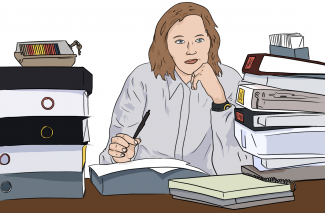In the Beginning
When I joined Orchid some 20 years ago the first jobs I was given included arranging the office move, answering the phone, washing the dishes, and processing the payroll. As you can tell, everyone’s favourite tasks soon became my responsibility.
In those early days, all our software was stored on floppy disks. My role expanded to include labelling all these floppies and filing them into purpose-designed boxes. Think your home C-90 and LP collection saved into Tracker…yes, some of us are of that vintage!
As you can well imagine, we accumulated many floppy disks, and quite a few boxes. These were, in time, replaced by shelves of CDs and DVDs. The software was accompanied by files of activation codes, which were printed and guarded protectively. Again, the accumulation was huge.
The advent of downloadable software was a transformation. The drama of finding software boxes empty was, happily, a thing of the past. The acquisition of the dishwasher was also a delight!
My Payroll duties also generated many, many files. Timesheets were printed, checked and filed, along with the relevant payroll documentation, on a monthly basis.
Other hats I was given included Accounts Payable. I was responsible for maintaining vendor contracts and the monthly processing of invoices. In those days that involved receiving paper copies of invoices and making payments by hand-written cheques.

Creating Order out of Chaos
The inevitable result of all these largely paper-based processes, together with the passing of the years, was an office full of organized clutter.
As Orchid developed add-on modules for Sage 300 (or Accpac, as it was then), we would start using them to make incremental improvements to our own internal processes. For my Accounts Payable role the adoption of Orchid’s EFT Processing module efficiently resolved the logistical nightmare of envelopes, stamps and the need to have someone on hand to sign the cheques on time.
The role of Accounts Receivable was also mine. I issued invoices based on consulting hours and software sales. This meant yet more paper, with the printing of duplicate copies, and postage.
The implementation of Extender scripts to “Print to PDF” and email invoices at the click of a button made a massive difference to the monthly process. The paper, however, continued to accumulate.
Copies of each invoice, of which there were many, needed to be printed, filed and easily accessible. We generated virtually an entire lever arch binder of invoices per month, per module. Not to mention the ever-expanding metal filing cabinets! Given that Australian regulations required all these documents to be kept for 7 years it is not difficult to see how drowning in a sea of paper becomes a very real possibility.
A step change was the introduction of automated reports by means of Process Scheduler and Report Runner. In conjunction with Extender scripts, this meant that timesheets could be emailed to staff at the click of a button for review - particularly helpful for consultants who were out of the office a lot.
The Missing Links
The introduction of Document Management Link (DML) also improved my A/R processes dramatically.
When generating PDF Invoices using the Extender-created button, I could now save them in a folder per customer, and use DML to easily access them directly from Sage 300 screens. I could either email the PDF to customers at the time of generation or find and email them later, on-demand, using DML. Another big benefit of DML was that records could now be easily accessed by other team members, rather than everything having to go through me.
DML and Extender allowed us to improve the efficiency of the Software Assurance/Maintenance renewal process for our customers. This involves both Sage CRM and Sage 300, with Extender scripts used to update records, synchronize the two systems, and store documents in folders visible to DML.
A dynamic Extender script also assists with the monitoring of Subscription renewal dates, taking the static nature of an outdated, printed report out of the equation. Data is updated regularly, with the folders available to the relevant team members and able to be accessed remotely. The PDFs ensure the documentation can be kept in the correct format for the required 7 years.
The use of Orchid Notes has allowed me to maintain customer-specific information regarding who to send the renewals to, who to send the activations to and so on, thereby tailoring my response as dictated by the customer requirements. This has meant that my trusty notebooks and insider info have been relegated to history.
The New Order
We may have taken the long road to get here, but COVID-19 work-from-home rules gave us the incentive we needed to take the final steps towards a paperless office.
In particular, the adoption of DML, together with the abovementioned Extender scripts, marked the end of the lever arch binders, stacked bookcases, storerooms full of archive boxes, and Financial Year End shredding sessions.
AP Payments, Bank Recs and vendor contracts are all now filed in this way. The DML solution, in addition to being efficient and environmentally friendly, lets Steve easily find documents for himself. This has revolutionized my role, and has, without doubt, allowed us to continue to work better.
Irritations from too much dishwasher liquid, papercuts, looking for lost documents and stockpiling archive boxes are well and truly a thing of the past!

About the Author:
Susan Fouché is nominally the Office Manager at Orchid Systems but, as you can tell from the article above, that title barely begins to describe her role – especially as we are all now working from home. You can find out more about Susan and other Orchid staff members at our About Us page.